Google self-describes the purpose of the new Google Analytics as a next generation approach to “privacy-first” tracking, x-channel measurement, and AI based predictive data all at once. By applying Google’s advanced machine learning models, the new Analytics can fill out data for website traffic and user behavior without relying on having “hits” come from every page.
Google Analytics 4 is built on the same platform for the “App + Web” system that they released in 2019. The App + Web version of Analytics was mainly focused on cross-channel data, meaning that it gave marketers a way to track users across apps, software, and a website.
All this means that its main goal is to shift the way data is shown to focus on users – mainly the user journey from first visit to final conversion.
Plus GA4 is all about “events.” These events are the main way that data is presented in the new Google Analytics.
Finally, the machine-learning processing in this new Analytics means that it can fill in gaps where businesses aren’t able to understand their complete customer base because of users that opt out of cookie usage and data collection. Internet users and even browser companies are becoming increasingly stingy about allowing Analytics to track sessions or return users by using cookies – for example, Mozilla Firefox has moved to block Analytics, and a lot of websites are starting to use visitor consent to define their Analytics tracking.
The need for something like Google Analytics 4 largely comes from new privacy protection laws (like the GDPR and CCPA) and the diminished stability of traditional analytics. A lot of businesses using the traditional Universal Google Analytics could often run into issues with inaccurate or missing data due to cookie consent options required by these laws.
Highlights of the new Google Analytics 4
It’s built with machine learning as the main form of data measurement, using “modeling” that can extrapolate from existing data and make assumptions about site traffic/user behavior. The new AI powered “Insights” feature is meant to automatically highlight helpful information for marketers.It’s focused on giving marketers a “more complete understanding of the customer journey across devices.” And it seems that it’s more focused on measuring an end-to-end shopper journey, and not just individual metrics across devices/pages/segments.
It’s designed to be “future proof” and work in a world without cookies or identifying data.
Google Analytics 4 features “data streams” instead of the views and segments used by old Universal Analytics properties. There is no “view” level section of GA4. Whereas traditional Universal Analytics famously has three levels (Account, Property, and View), GA4 only has Account and Property levels.
Whereas “event tracking” in classic Analytics required modified Analytics code or gtag.js script, Google Analytics 4 claims to enable editing, tracking and fine-tuning of events within the UI. This means interactions like clicks, page-scroll, and more.
New capabilities of GA4
GA4 will allow marketers to edit, correct and fine-tune the way events are tracked in their analytics without having to editing on-site code. Data Import can now include a wide range of data from non-website sources (like apps for example) all within one property.Cross-domain tracking that does not require code adjustments either, can be done within the UI.
A “Life Cycle Report” which seems to be one of the biggest changes in Analytics and focuses on user journey. Plus “templated reports for ecommerce funnels” give marketers a way to display and visualize data – a feature that before was only available in Analytics 360 accounts. Events: these are user interactions with a website or app – like page views, button clicks, user actions, etc. Unlike before, events do not require adding customized code into the on-site Analytics tracking code, some events are measured by default.
Parameters: additional bits of information that give context to each event. For example, parameters can be used to describe the value of a purchase, or to provide context into where, how, and why the event was logged. These can include page titles, article IDs, etc. – these are most analogous to many of the “dimensions” that were available before.
User property: attributes or demographic information about the user.
User ID: which is used for cross-platform user tracking.
Main Article - https://raddinteractive.com/what-is-the-new-google-analytics-4/
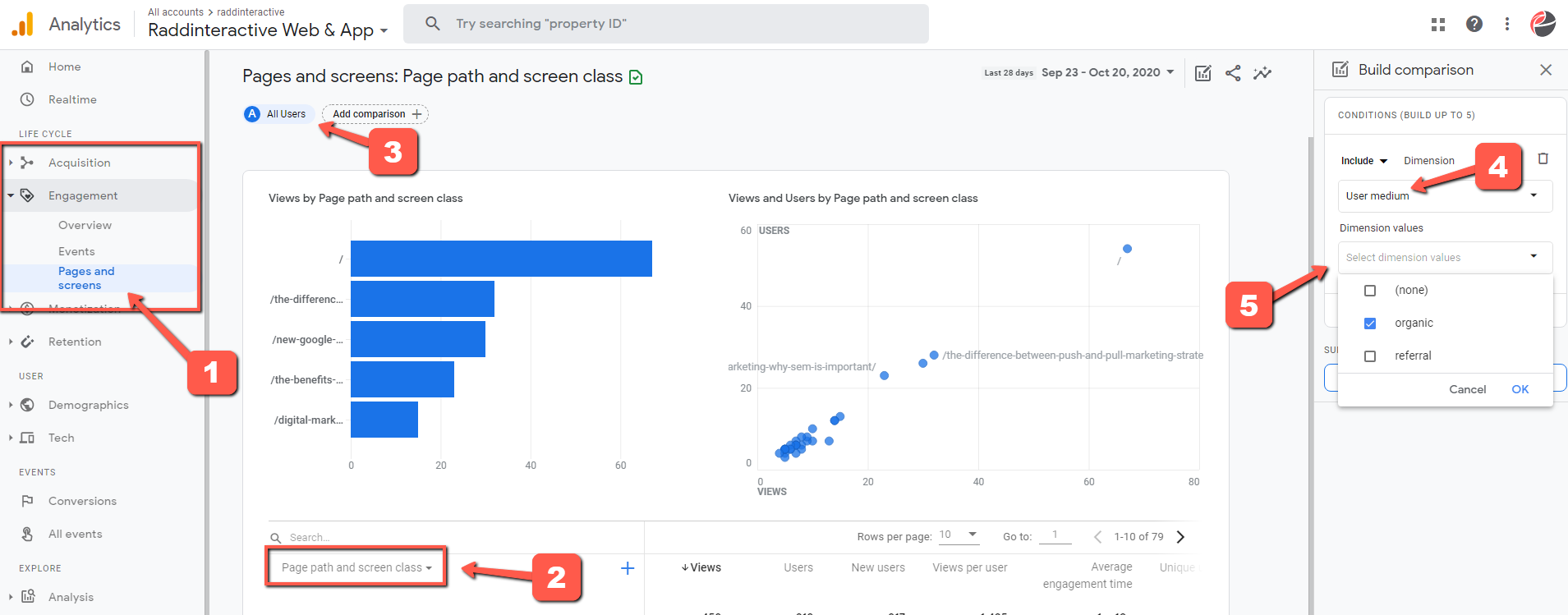








No comments:
Post a Comment